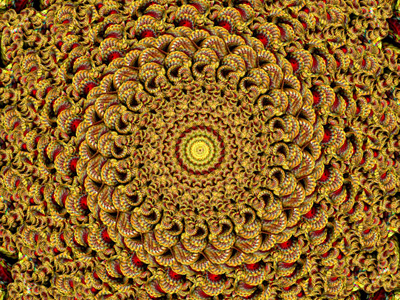
uses Kaleidica to teach her class about mathematics
Sarah G. of Fort Worth, TX
uses Kaleidica to create custom tiles for resell
Michael P. of Elmira, NY
uses Kaleidica to add to his band's stageshow
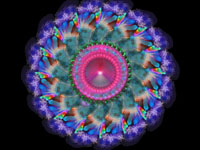

uses Kaleidica to create grooving movies for his video iPod
Madison, B. of San Clemente, CA
uses it for pure enjoyment
Kaleidica is a fantastic tool for creating everything from unique still images to mesmerizing movies to exotic performances. Get yours today and start your own adventure in imagination. Have a new way way to use Kaleidica? Share your ideas here.
The image below is a full resolution version of the Kaleidica Light Performance Instrument's user interface. Here are some of the new features with the latest edition, Version 2:
• Allows for unlimited Studios - new studios can be downloaded from kaleidica.com without having to purchase a new version of the core software.
• New light-show controls allow users to choose and save specific light-show settings so that studios and brushes can be switched during a performance - bypassing the user interface - thus enabling a seamless light-show performance.
• Full documentation and tutorials are available by clicking on the "?" button and then clicking on any feature on the interface to see the documentation of the feature.
• Kaleidica v.2 now has a minimize button so that users can copy art to the clipboard (Ctl-C), minimize Kaleidica, go into another program like Adobe Photoshop, manipulate the image inside Photoshop, and then return to Kaleidica.
• By clicking on the space bar the entire interface disappears so that users can create art using the entire screen as a canvas.
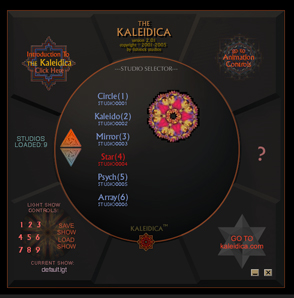
Learn More>
Get Kaleidica>